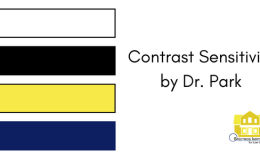Tech Tip: Audio Descriptions
If you are watching a movie, television show or YouTube video, it can often be hard to make out what is happening. Audio descriptions can make a huge difference. Not all streamed content has audio descriptions but it is becoming much more prevalent on most streaming services.
How to access audio descriptions (on your iPhone)
1. Open the settings
2. Go to the Accessibility section
3. Click on Audio Descriptions
4. Toggle Audio Descriptions on
Android devices do not have a global setting like the iPhone does, but you can access audio descriptions through your streaming service.
Another tip when surfing the web is spoken content. This feature will read the text and alt text (a picture description) on a website. We would love to help you optimize your phone or tablet.
Give us a call at 630-690-7115 x123 to make an appointment with Chris.